Gadget freaks have their pivotal moments when one device so utterly captivates them they fall helplessly in love with, well, their device.
I have a few. But my one special love is the Treo.
Like millions of Treo fans, my first twinkles began with the Palm Pilot and grew with each iteration of Donna Dubinsky and Jeff Hawkins’ brilliant idea to sync data between two computers in a clean little device. (Yes, even better than the Newton, for all you long-timers.)
Three devices later, including one ill-advised Sony Clie, I am still perpetually attached to a Treo 600.
Now that the nifty 700p smartphone for the Palm OS has been on the market a few months, is it enough to get holdouts like me to switch?
After playing around with the 700p recently, I can conclude that, yes, upgrading to the 700p from the 600 is a definite … maybe.
That’s not to say the 700p isn’t a great improvement over the 650 and the original 600 version. It is a joy to behold for any 600-er.
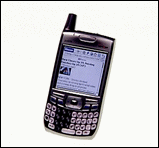 |
| The 700p is beautiful, but it’s not my big love … yet. Source: Palm |
But Treo has only itself to blame if it can’t dislodge the 600 crowd sooner.
Like its predecessor, the Treo 300 from Handspring, the 600 is still a workhorse that does its basic jobs very well and offers a ton of value.
Even when Palm came out with the 650 in 2004, with its improved camera and 320×320 screen resolution, Bluetooth connectivity and speedier network connections, many 600-ers stuck with their initial investments (even its 160×160 resolution).
Why else? Because of the simplicity of the design and, in many ways, the management abilities it packs into its humble 32MB of memory.
The 600 may look downright primitive next to the 700p: a 1.3 mega-pixel camera, improved video recording, voice memos, and speedy EVDO network capabilities that promise speeds of around 400kbps (depending on the network provider).
The 700p offers 128MB of memory, with 60MB of available memory. Then again, it’s loaded with all kinds of snazzy new features. SD memory cards (sold separately, of course) help boost that to 2GB of storage.
The personalized ringtones are improved, including one fun feature allowing you to record your own ringtone with the voice-memo application.
Another nifty addition is the ability to ignore a call but send a text message right away letting the caller know you’re busy at the moment.
Palm’s own side-by-side comparisons show how it’s an improvement, but not a huge change from the 650 improvements. No, it’s the 600 and lower crowds they’re looking to dislodge from their current devices.
And the pull is strong with the 700p.
However, if the Treo is not officially supported by your company’s IT shop — and let’s face it, RIM’s BlackBerry owns the market here — you’re on your own to deal with Outlook integration or other corporate e-mail systems.
This is where the BlackBerry shines, and the next version about to hit U.S. markets from T-Mobile and RIM ramps up its integration with corporate e-mail servers.
The 700w for Windows helped solve some of the flakiness that the Treo’s Palm operating system is legendary for with Windows systems. And if there’s one issue with my 600, it’s been that.
It just takes a lot of tweaking to get it to integrate with corporate e-mail systems behind the firewall.
Palm went to work on this with the 650 and breaks even more ground in the 700, with improved integration with enhanced e-mail and messaging, including better Microsoft Server 2003 ActiveSync support.
I found this aspect amazing, compared with constant difficulties dealing with Chapura, or even VersaMail (which you pay for with a 600).
The 700p includes contact sync in addition to e-mail and calendar, as well as threaded SMS/MMS messages in a single chat view and built-in support for Yahoo, AOL and Gmail.
The Blazer browser in the 700p is lightning fast — as fast as some DSL connections.
Documents on the go are impressive in this round, too, such as full PDF support with DataViz “Documents To Go.” Version 8.0 offers native support for Microsoft Word, Excel and PowerPoint.
OK, so it’s still the familiar Palm OS platform, Version 5.4.9, but for all of those older Treo and Palm device owners, thank you.
Verizon’s investment in its high-speed EVDO It promises download rates of 800kbps, and Verizon is building it out for even bigger speeds. That much was clear when I made calls from the Verizon 700p, followed by the same calls with my 600, also with Verizon’s service. My 600 dropped calls a lot more frequently compared to the 700p. Still, text and MMS messages flew in and out of my 600 — while I was doing other things — much faster. The graphics on the 700p are beautiful, but either other functions slowed down, or the five-way navigation buttons did not respond right away while text messages were coming in. I keep Web searches on my 600 to a minimum, because the speed is too slow on the network. But it gets the job done in a pinch. OK, so you can’t use Wi-Fi with the 700p all that easily. But you’ve got Dial-Up Networking and the EVDO network giving Wi-Fi a run for its money anyway because of the limitations of the copper wires on which most W-Fi networks are built. The multimedia and gadget temptations are there in the 700p, just beckoning to the smitten, including Pocket Tunes from NormSoft to carry around your music, extras such as VoiceSignal for voice dialing, a secure VPN client, eBook reader and Audible software for book listening. The day will come soon enough when carriers will have to finally leave the 600 out of their upgrades. They’re already letting support drop and wither. When the price is right, and trade-up deals hit their sweet spot for me, I’ll be on the 700p faster than an EVDO download. But until then, count me among a group of holdouts still enjoying the simple functionality they bought with the 600, and staying true (for now) to that first big love. Erin Joyce is executive editor of internet.com’s news channel.


