We live in a wireless world, yet it often seems like the technology to manage that world lags significantly behind what we need to keep our people safe.
I discovered a company this week called Wyebot that has a unique solution for managing wireless networks. What makes Wyebot different is that it uses an AI-driven, sensor-based approach to manage Wi-Fi that is superior to anything else I have seen so far.
This sensor approach sees the network from the perspective of an automated user and does not drag down either user performance or network performance while it does its job.
Let’s talk about Wyebot this week and its technology could mean for our wireless future.
Wireless Network Problems
Most wireless management tools tend to be manual, reactive, and tied to the hardware that has been installed on the network. As a result, when a user has a problem, it is often hard to diagnose because it could be anything from the user’s hardware to a problem with the DNS service.
All the user sees is that they are not able to reliably connect. The help desk must determine what the problem is, with the first suggestion being to turn off the user’s computer to see if the problem will go away with a reset.
Depending on the help desk, this typically means that by the time the problem is fixed, the user is upset and has lost a lot of time they needed to get their work done. Before IoT, you could instrument the user to help determine the problem, but even then, for a network connection issue, you had to find a wired network to connect to. It is much harder to diagnose a disconnected PC.
In addition, you can have a lot of other issues. The access point may not be able to see things like rogue access points, microwave interference, poor reception, interference with third-party access points not under the firm’s control, and attempted breaches. And even with IoT, devices may be unable to run network diagnostic tools even if they are connected to the network.
Also read: 5G’s Latest Advances Include Satellite Support, P2P Connectivity, Long Battery Life
Wyebot to the Rescue
What makes Wyebot unique is that it uses sensors that act as clients to the access points (one sensor can cover up to 6 access points) to see what the user or the IoT device is seeing.
It automatically tracks the performance as seen by a user or IoT device and then alerts you to any problems while automatically providing a list of fixes. I expect future versions of this product will either automatically fix the problems or have a one-button repair, but the current version still requires an admin to make the correction, often before the user is even aware there was a problem.
The product’s dashboard shows active clients by name, how those clients are distributed, RR Analytics (for interference identification and access point loading), all of the networks in view of the sensor both controlled and coming in from outside, event tracking/reporting/mitigation, internet performance, video collaboration loading and performance, DNS performance, and an integrated tool called Link Doctor which does seven focused tests on demand or by schedule.
Events are tracked by time and as noted, an admin can often correct a problem before a user ever sees it or an IoT device like a camera starts failing. The demonstration I was taken through used Cisco Meraki, but the tool will work with every major networking provider in the U.S. and in Europe (Wyebot is operating only in the U.S. and Europe now).
With this tool, you should be able to better manage SLAs and, I expect, it would be particularly useful in satellite offices and schools where IT is remote. In fact, one of Wyebot’s larger clients is the Mannheim Schools system. Currently, they cover up to Wi-Fi 6, with 6E due this summer. One area that particularly caught my eye as a gamer was the ability to diagnose latency and tools to significantly reduce it.
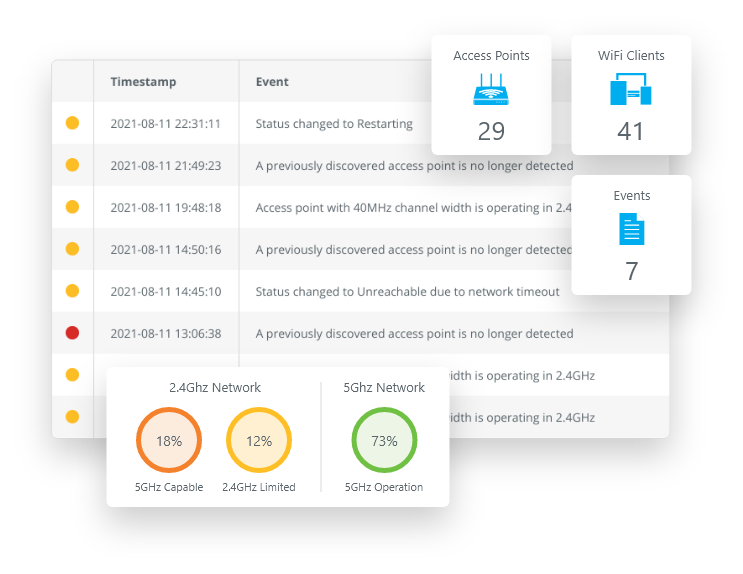
Better User Experience
We live in a wireless world and having a strong tool to automatically diagnose problems and help mitigate them without involving the user would be a godsend. Wyebot appears to be just such a tool. It uses a sensor that acts like a user but provides an administrator with proactive information that should reduce related trouble tickets, and make the user experience when generating a ticket far less aggravating because the help desk can almost immediately see what the problem is without first asking the user to power on and off their PC to see if that fixes it.
In the end, we all want happier users and fewer complaints and annoyed users. Wyebot appears to do both and is worth considering particularly if you have been having a lot of wireless network issues.
Read next: 5G and the FAA: What the Heck Is Going On?


