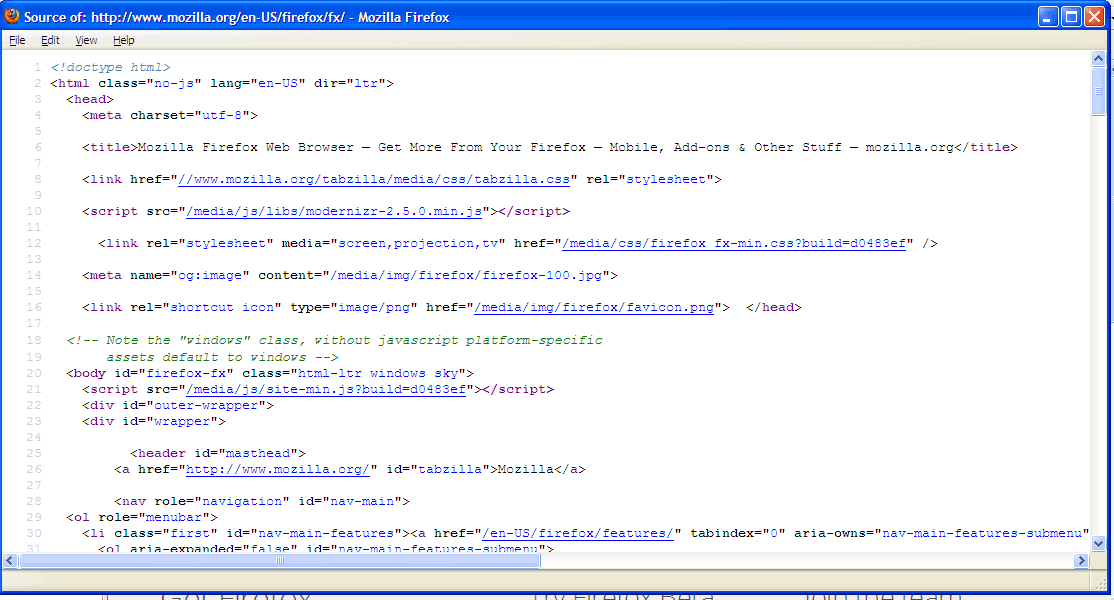From the ‘Little Things that Matter’ files:
The new Firefox 12 release is generating headlines for being the first have silent updates. As a Linux user though, that doesn’t interest me much, since Yum-Update and Apt-get are my installation/update methods of choice.
What does interest me personally about Firefox 12 is View Source. More specifically, the new numbered view source feature.
That’s right. After a 15 years+ of struggling to correlate view source/browser code with site development, we can now finally see what line we’re on — without the need to copy/paste into another tool.
Sure, it’s a simple thing, but it’s something that I’ve wanted for a long time. Modern websites have lots of code and being able to talk to someone about something on a specific line is a fantastic thing to have.
Now why did this take so long to land in the open source Firefox browser? It’s a question I asked Mozilla and this is what they told me:
“Recent re-writes and re-architecting made adding line numbers easier than it would have been in the past,” Kevin Dangoor, Product Manager, Developer Experience at Mozilla said.
I for one, am thankful for the addition. When combined with the other awesome developer tools now in Firefox, this is truly the icing on the cake.
Sean Michael Kerner is a senior editor at InternetNews.com, the news service of the IT Business Edge Network, the network for technology professionals Follow him on Twitter @TechJournalist.