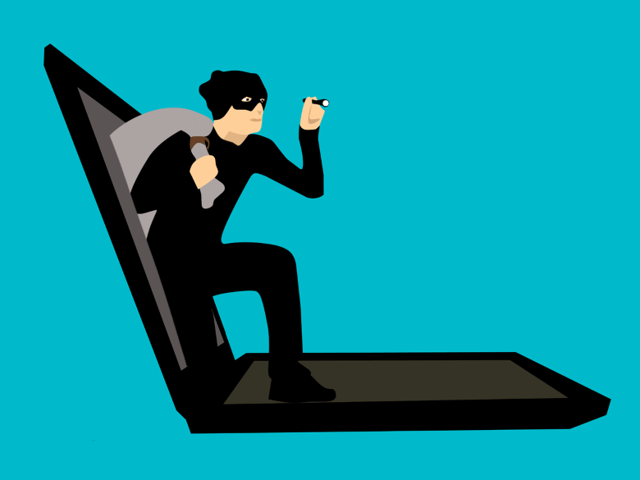Related Topics
Articles
View All
Link to Interesting Machine Learning Applications for Small Businesses 

Interesting Machine Learning Applications for Small Businesses
What are some interesting applications of machine learning within small businesses?
Link to 8 Best Internet Storage Organization Tips To Free Up Space 

8 Best Internet Storage Organization Tips To Free Up Space
What is your best cloud storage tip to free up space for files, documents, photos and more?
Link to Intel Looks to Partner in Competitive Chip Market 

Intel Looks to Partner in Competitive Chip Market
About two decades ago, Nathan Brookwood was advising giant chip maker Intel, which the Federal Trade Commission was looking into for allegedly abusing its monopoly power in the fast-growing processor market.
Link to Pandemic Fuels Demand for SASE, Versa Report Says 

Pandemic Fuels Demand for SASE, Versa Report Says
Corporate demand for Secure Access Service Edge (SASE) security technologies is continuing to grow, as enterprises seek ways to secure network traffic that increasingly moves away from traditional data centers, a new report found.
Link to 14 Internet Communication Etiquette Tips: Emojis, Hashtags and More 

14 Internet Communication Etiquette Tips: Emojis, Hashtags and More
To help you manage your online reputation with the right decorum online, we asked marketing professionals and business leaders for their best etiquette advice.
Link to IBM's 2nm Chip Will Remake IT Industry 

IBM's 2nm Chip Will Remake IT Industry
IBM's announcement last week that it has developed the world's first 2-nanometer process for developing chips promises to reverberate throughout the IT industry in the coming years, from the largest enterprise computers down to the tiniest Internet of Things (IoT) devices.
Articles
View All
Hover to load posts
Articles
View All
Hover to load posts
Articles
View All
Hover to load posts
Articles
View All
Hover to load posts
Articles
View All
Hover to load posts
Articles
View All
Hover to load posts

-
News Related TopicsLink to Interesting Machine Learning Applications for Small Businesses Interesting Machine Learning Applications for Small BusinessesWhat are some interesting applications of machine learning within small businesses?Link to 8 Best Internet Storage Organization Tips To Free Up Space
Interesting Machine Learning Applications for Small BusinessesWhat are some interesting applications of machine learning within small businesses?Link to 8 Best Internet Storage Organization Tips To Free Up Space 8 Best Internet Storage Organization Tips To Free Up SpaceWhat is your best cloud storage tip to free up space for files, documents, photos and more?Link to Intel Looks to Partner in Competitive Chip Market
8 Best Internet Storage Organization Tips To Free Up SpaceWhat is your best cloud storage tip to free up space for files, documents, photos and more?Link to Intel Looks to Partner in Competitive Chip Market Intel Looks to Partner in Competitive Chip MarketAbout two decades ago, Nathan Brookwood was advising giant chip maker Intel, which the Federal Trade Commission was looking into for allegedly abusing its monopoly power in the fast-growing processor market.Link to Pandemic Fuels Demand for SASE, Versa Report Says
Intel Looks to Partner in Competitive Chip MarketAbout two decades ago, Nathan Brookwood was advising giant chip maker Intel, which the Federal Trade Commission was looking into for allegedly abusing its monopoly power in the fast-growing processor market.Link to Pandemic Fuels Demand for SASE, Versa Report Says Pandemic Fuels Demand for SASE, Versa Report SaysCorporate demand for Secure Access Service Edge (SASE) security technologies is continuing to grow, as enterprises seek ways to secure network traffic that increasingly moves away from traditional data centers, a new report found.Link to 14 Internet Communication Etiquette Tips: Emojis, Hashtags and More
Pandemic Fuels Demand for SASE, Versa Report SaysCorporate demand for Secure Access Service Edge (SASE) security technologies is continuing to grow, as enterprises seek ways to secure network traffic that increasingly moves away from traditional data centers, a new report found.Link to 14 Internet Communication Etiquette Tips: Emojis, Hashtags and More 14 Internet Communication Etiquette Tips: Emojis, Hashtags and MoreTo help you manage your online reputation with the right decorum online, we asked marketing professionals and business leaders for their best etiquette advice.Link to IBM's 2nm Chip Will Remake IT Industry
14 Internet Communication Etiquette Tips: Emojis, Hashtags and MoreTo help you manage your online reputation with the right decorum online, we asked marketing professionals and business leaders for their best etiquette advice.Link to IBM's 2nm Chip Will Remake IT Industry IBM's 2nm Chip Will Remake IT IndustryIBM's announcement last week that it has developed the world's first 2-nanometer process for developing chips promises to reverberate throughout the IT industry in the coming years, from the largest enterprise computers down to the tiniest Internet of Things (IoT) devices.
IBM's 2nm Chip Will Remake IT IndustryIBM's announcement last week that it has developed the world's first 2-nanometer process for developing chips promises to reverberate throughout the IT industry in the coming years, from the largest enterprise computers down to the tiniest Internet of Things (IoT) devices. -
Enterprise -
Small Business -
Reviews -
Podcasts -
Blog -
Research -
- Archive Archive